-
Visible for Companies
-
Visible for Investors
- Getting Started with Visible for Investors
- Metrics - For Investors
- Requests - For Investors
- Reports - For Investors
- Investment Data - For Investors
- Portfolio Company Profiles
- Dashboards and Tear Sheets - For Investors
- Updates - For Investors
- Fundraising - For Investors
- Account Set Up - For Investors
- Exporting Data - For Investors
- How can my portfolio companies use Visible?
- AI Inbox - For Investors
-
Company and User Settings
How to bring a template into a different company account
How to transfer an update from one company account to another
To transfer a an update to a separate company. You will first want to send and share an update via a link .
Then, you will take the link to the update and replace shared-update with copy. Making the link read --> https://app.visible.vc/copy/updateid
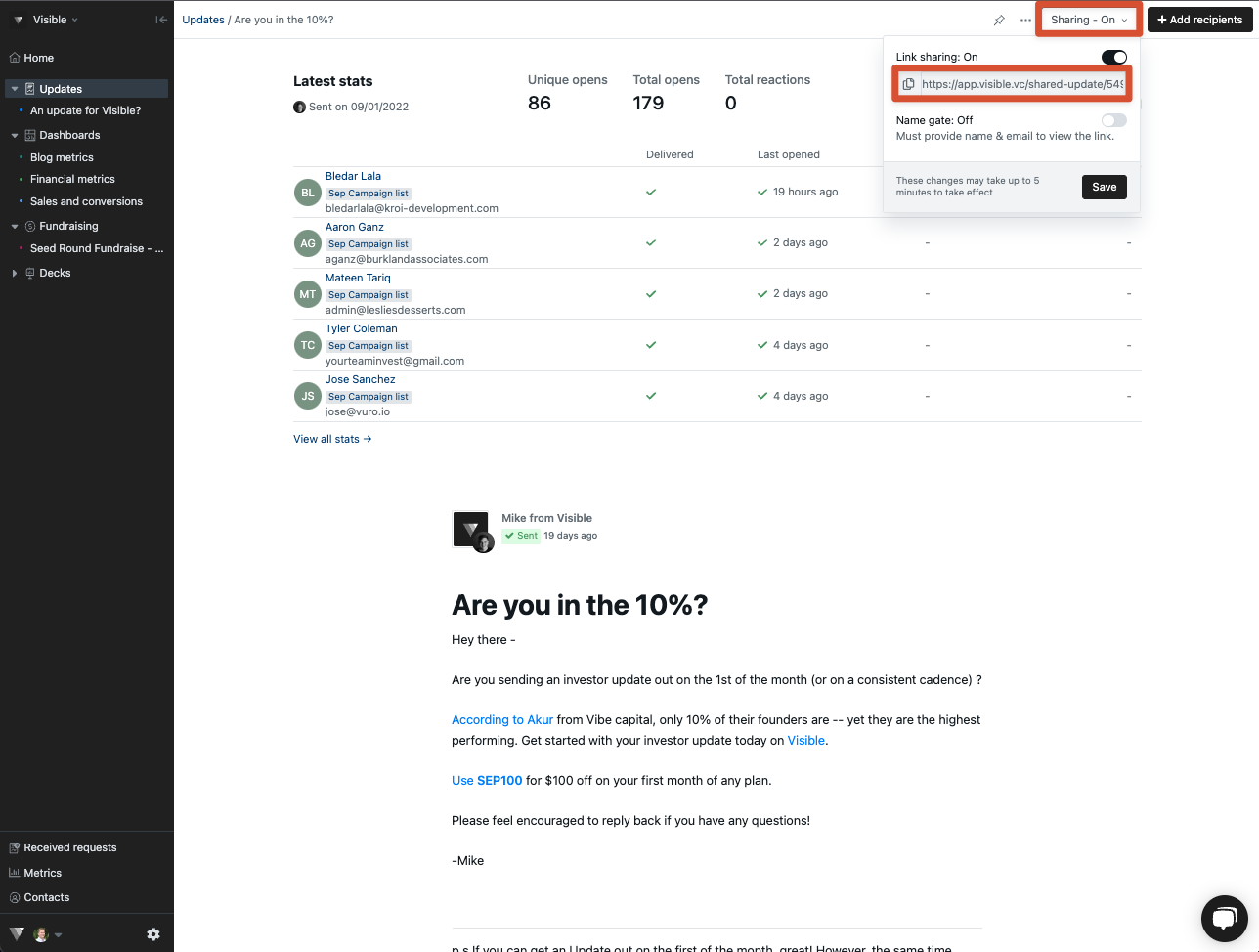
Please let us know if you have any questions.
