This article will give you directions on how to share your data room
To share your Data room, you will want to open Visible and click Data rooms. Click into your data room you would wish to share. Locate and click on where it says Sharing toward the bottom of your screen. Enter the email address of who you would like to share the Data room with, select what folders and items in the data room you would like to enable them to view, and click Send invite.
This will invite them to view your data room. These articles might also be helpful:
See screenshots of the process below.
Open Visible
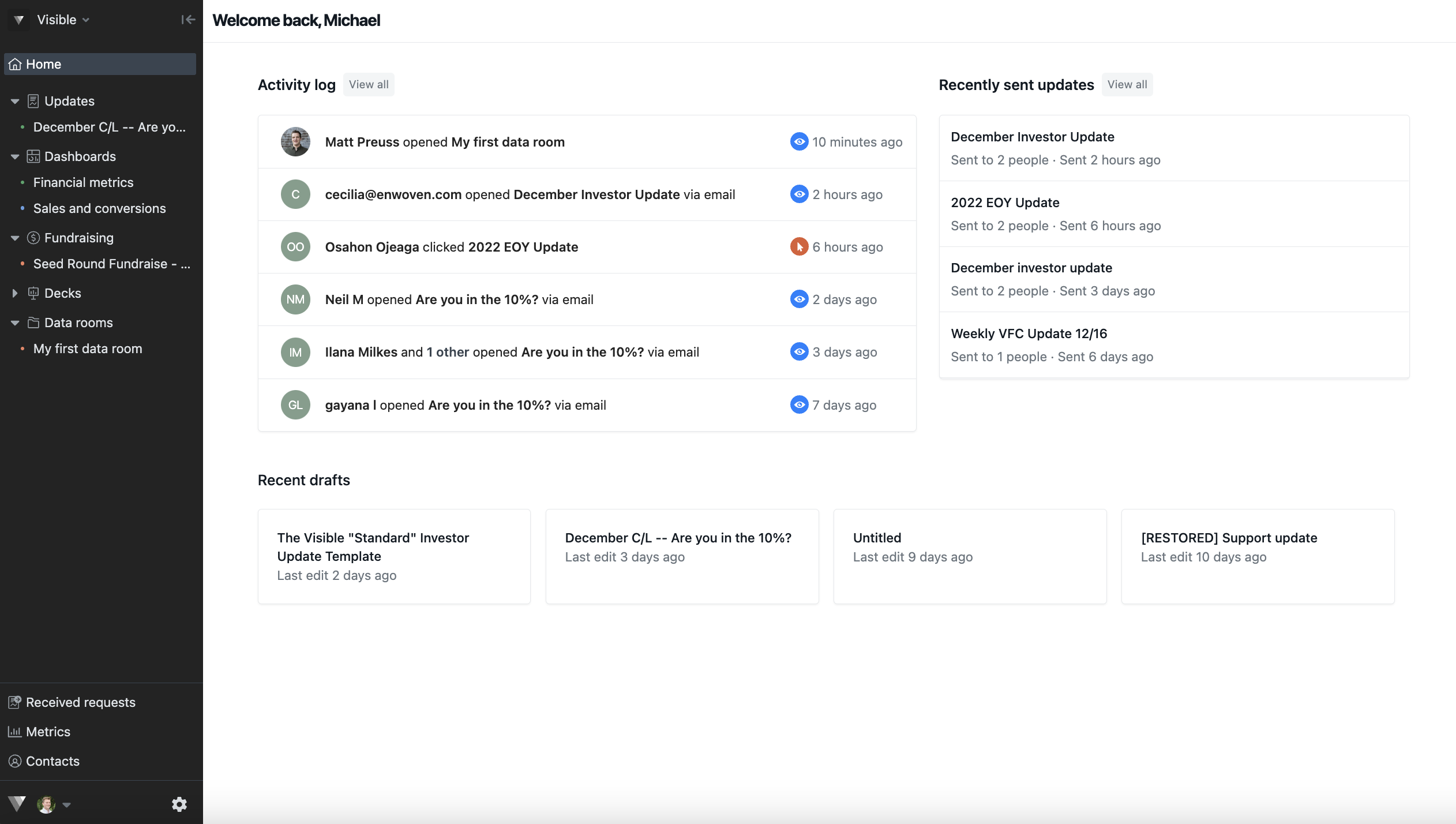
Click Data rooms along the left side of your screen
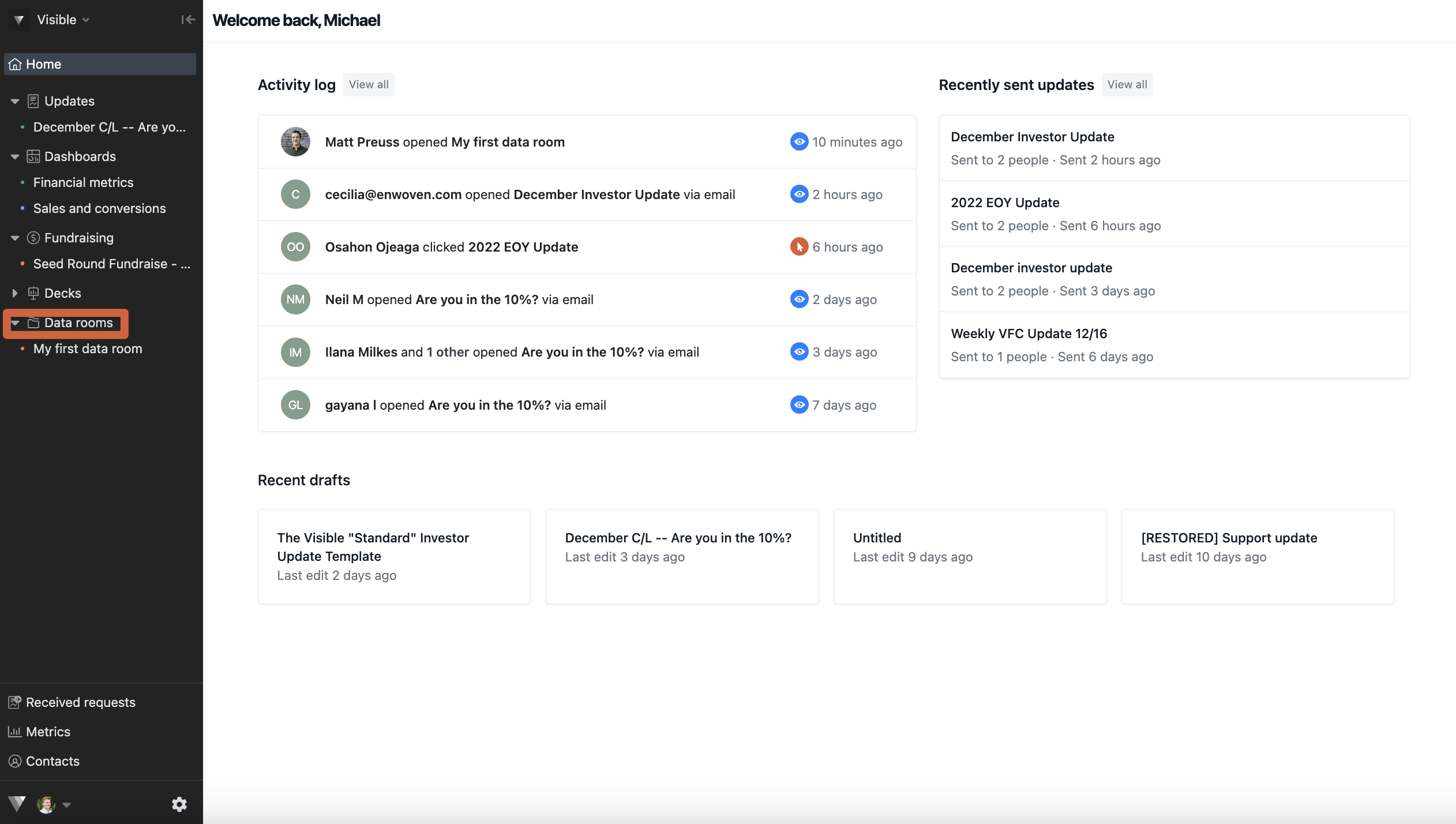
Open your data room
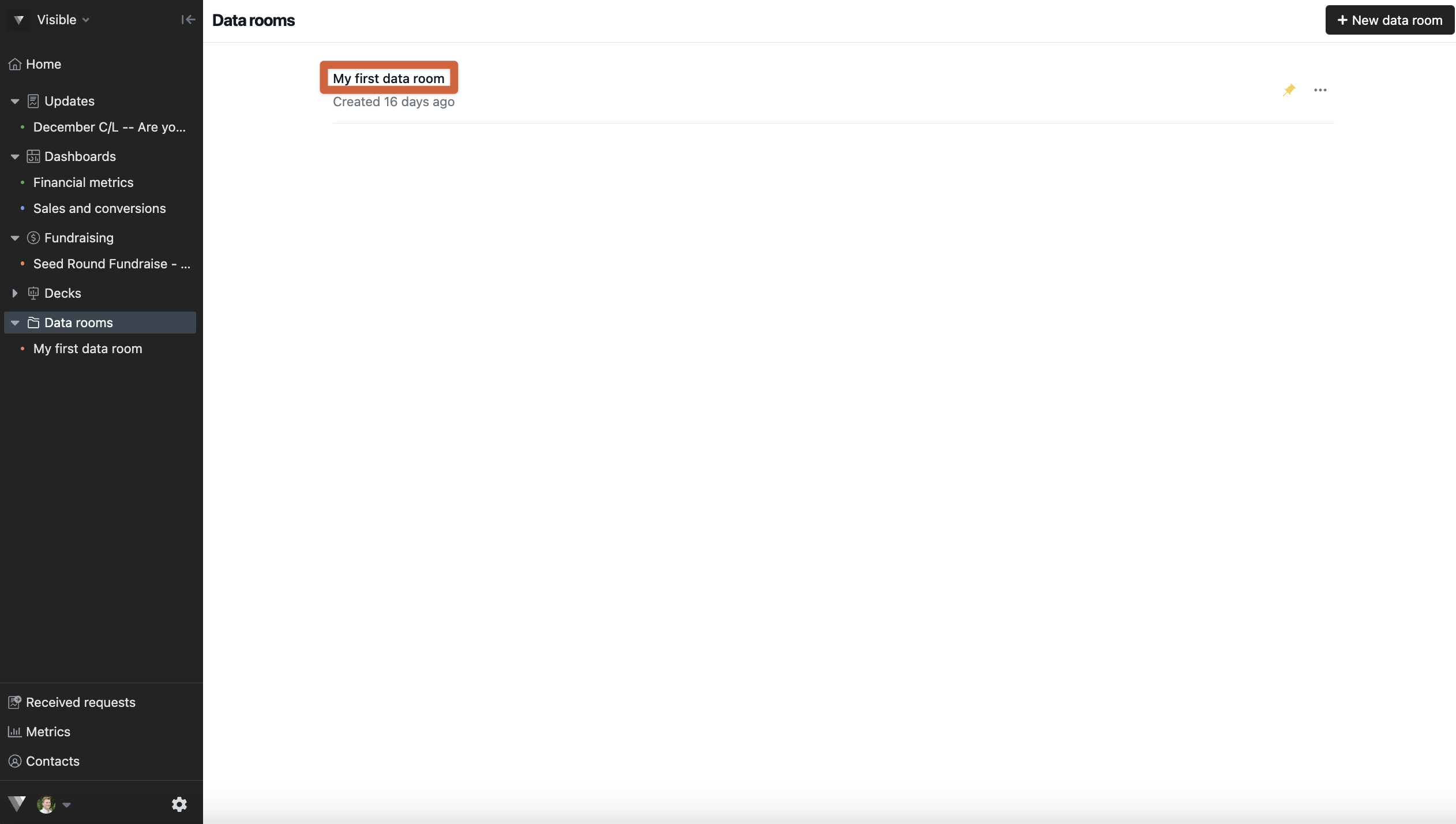
Click on Sharing toward the bottom of the screen

Enter the investors email address and select what parts of the data room you want them to access
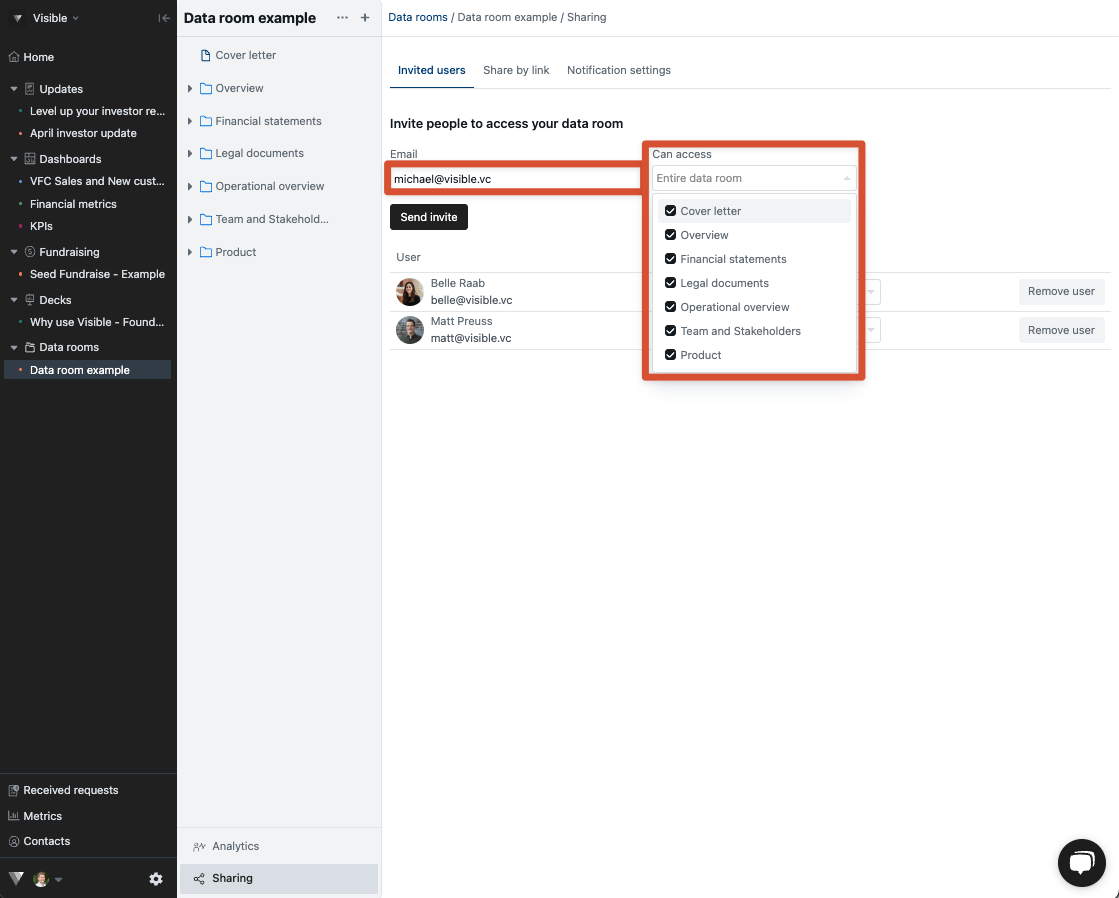
Click Send invite
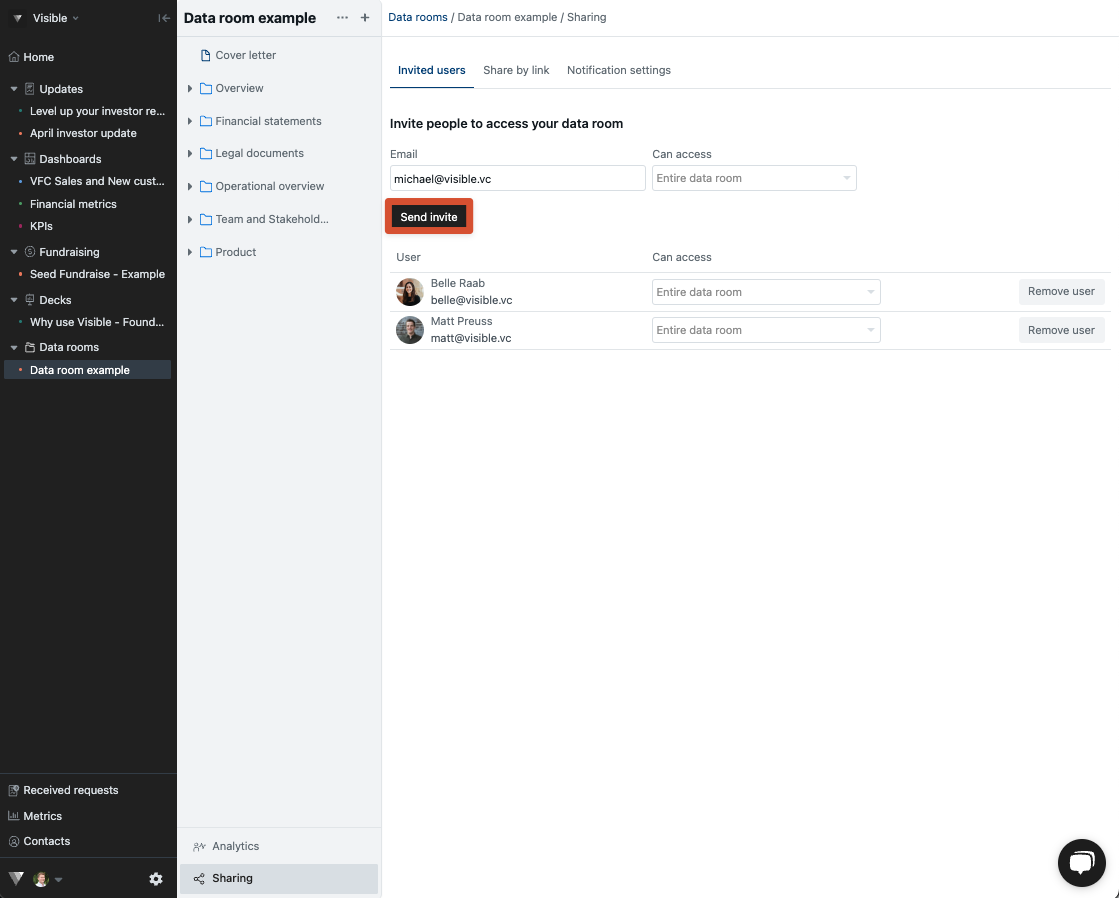
Note: We will send a reminder 2 days after the initial invite if a person has not logged in to view your data room.
You will see a success message after successfully inviting them to share your data room
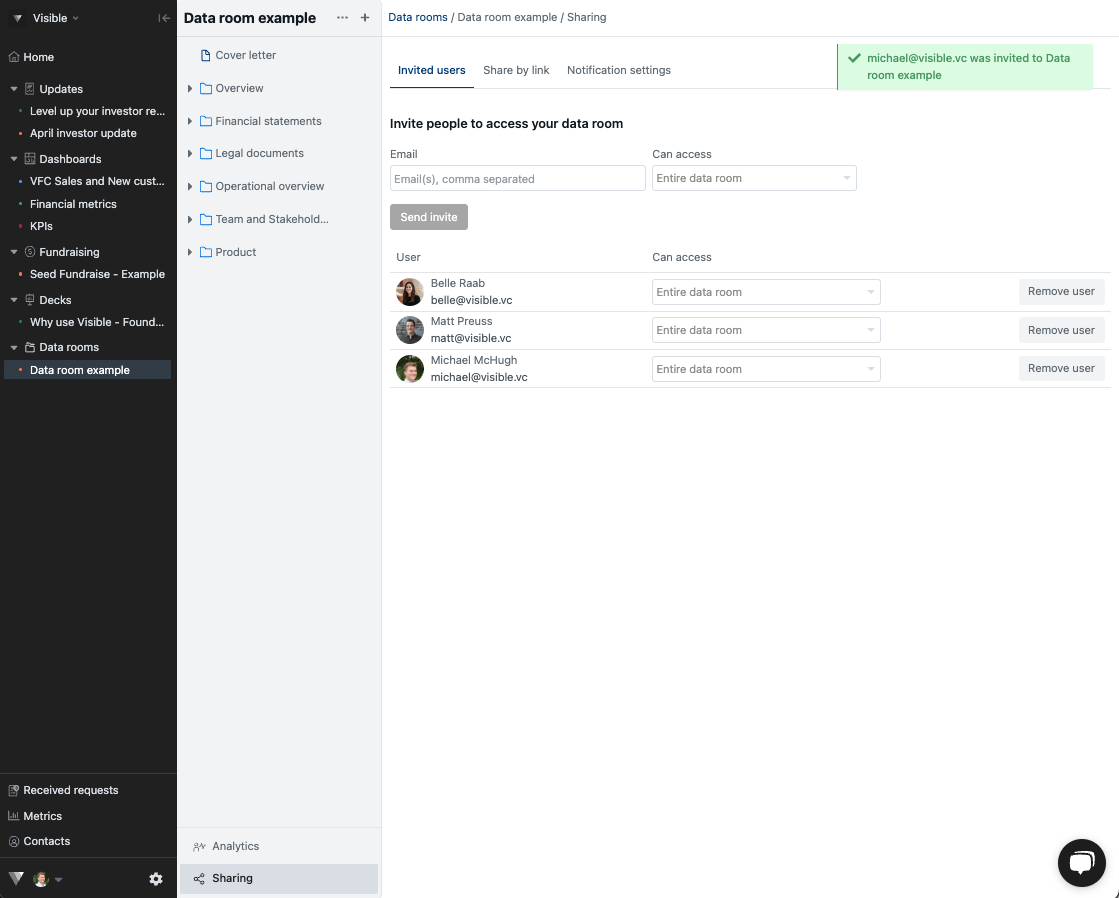
The recipient will receive an email sharing with them access to your data room
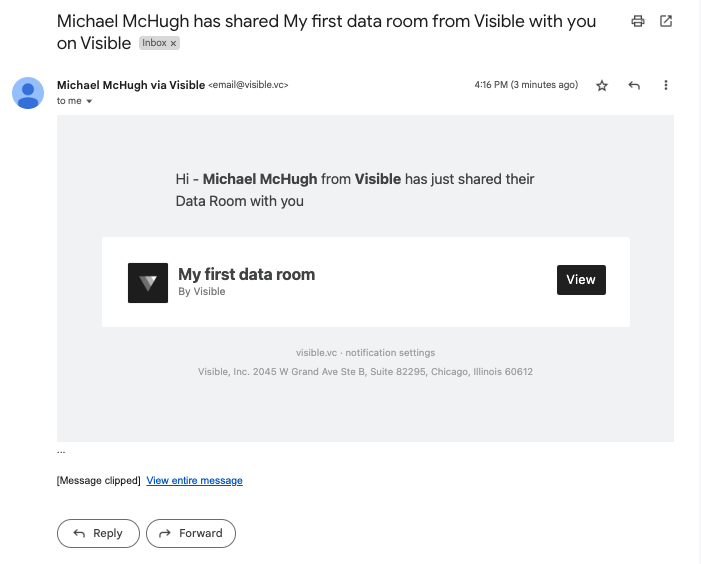
Please let us know if you have any questions constructing and sharing your data room!
