This article should help you to share your data room via a public link
To share a data room via a link, open Visible and click on Data rooms along the left side of your screen. Open your data room and click on Sharing in the bottom left of your data room. Click on Share by link along the top of your screen. Toggle on Link sharing. You can copy the link to your data room and share wherever applicable. You can also require an email address or password to view your data room. You can also share your data room via an email and segment what folders the contact can see.
See screenshots of the process below
Open Visible
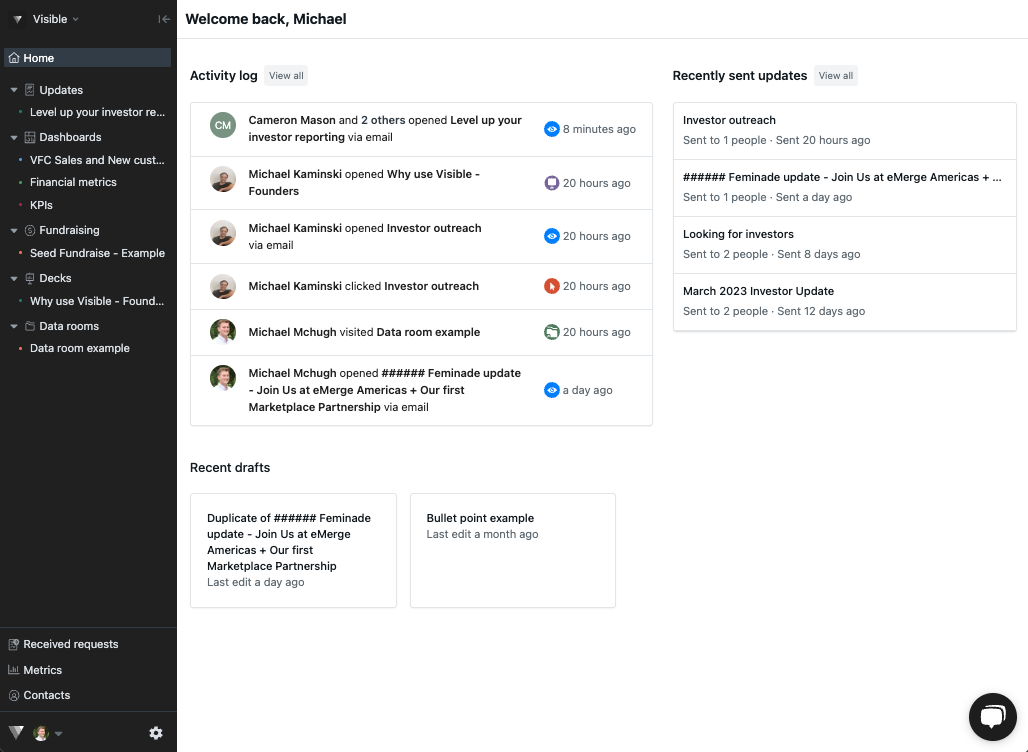
Click on Data rooms along the left side of your screen
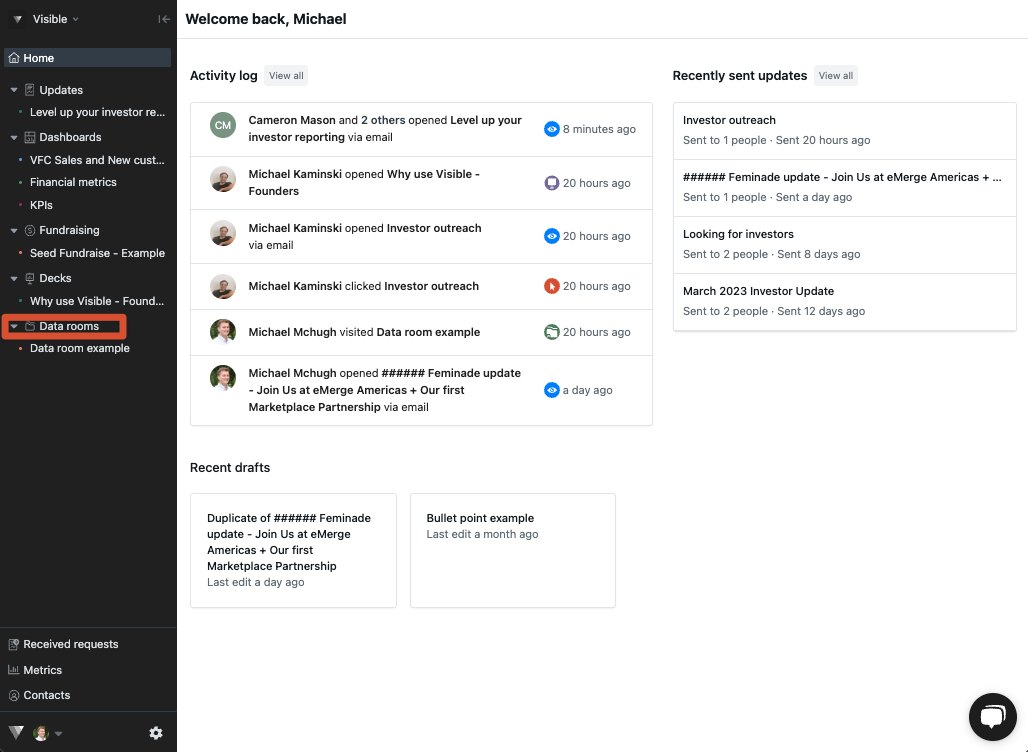
Open your data room and click on Sharing in the bottom left.
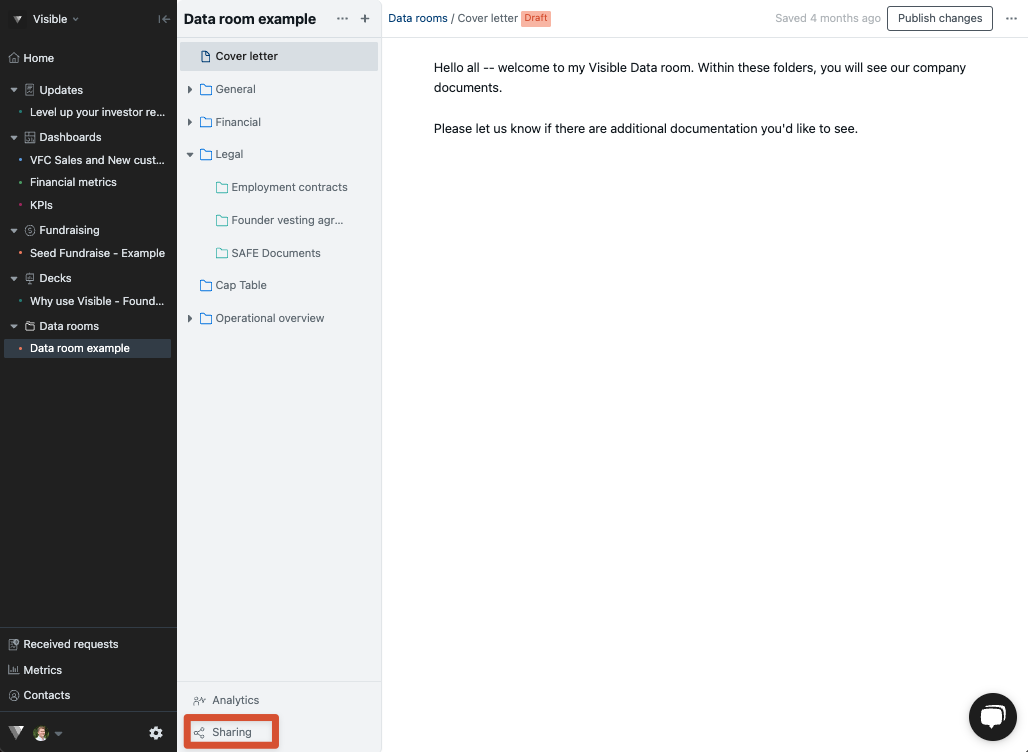
Click on Share by link along the top of your screen
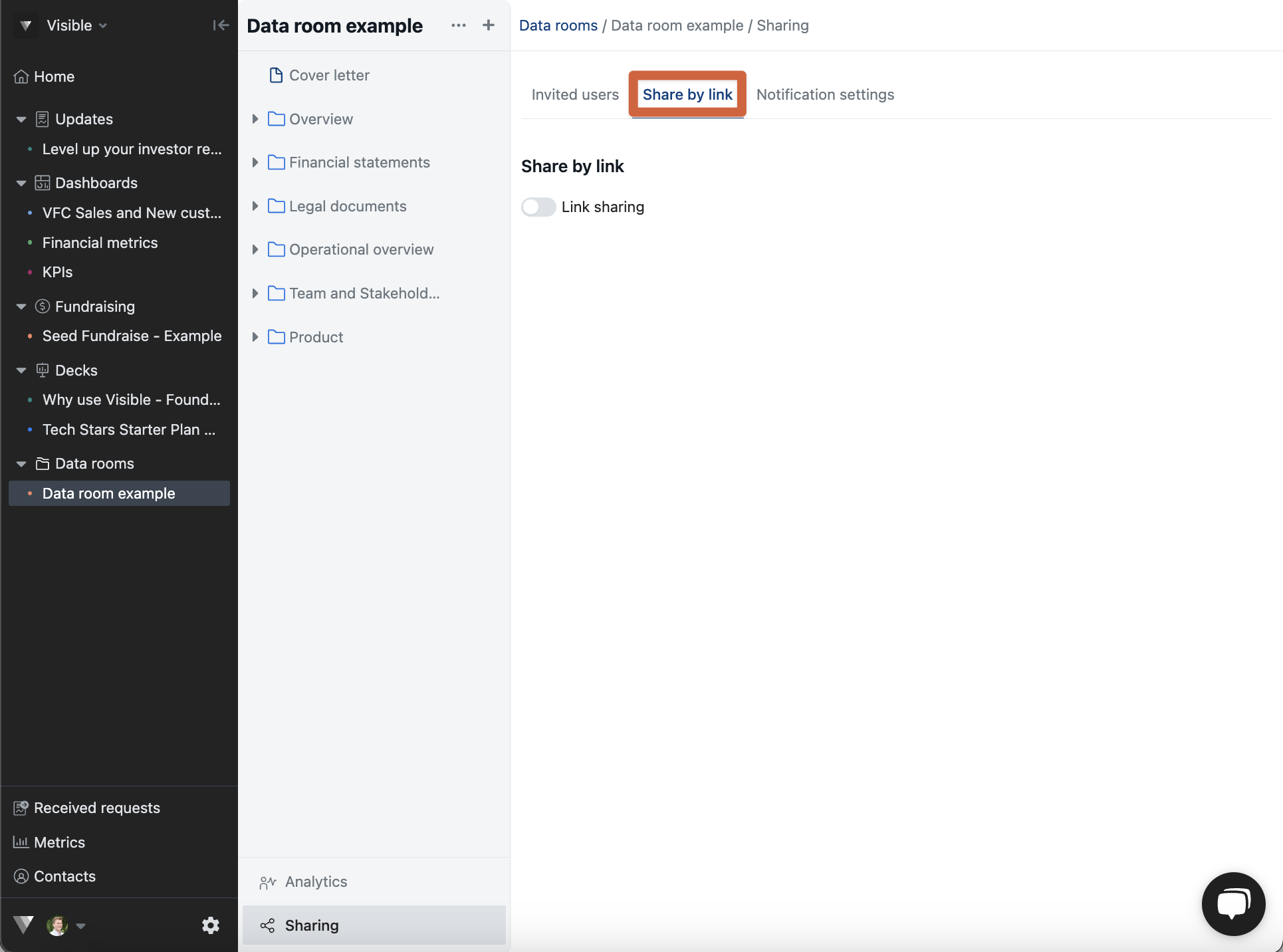
Toggle on Link sharing
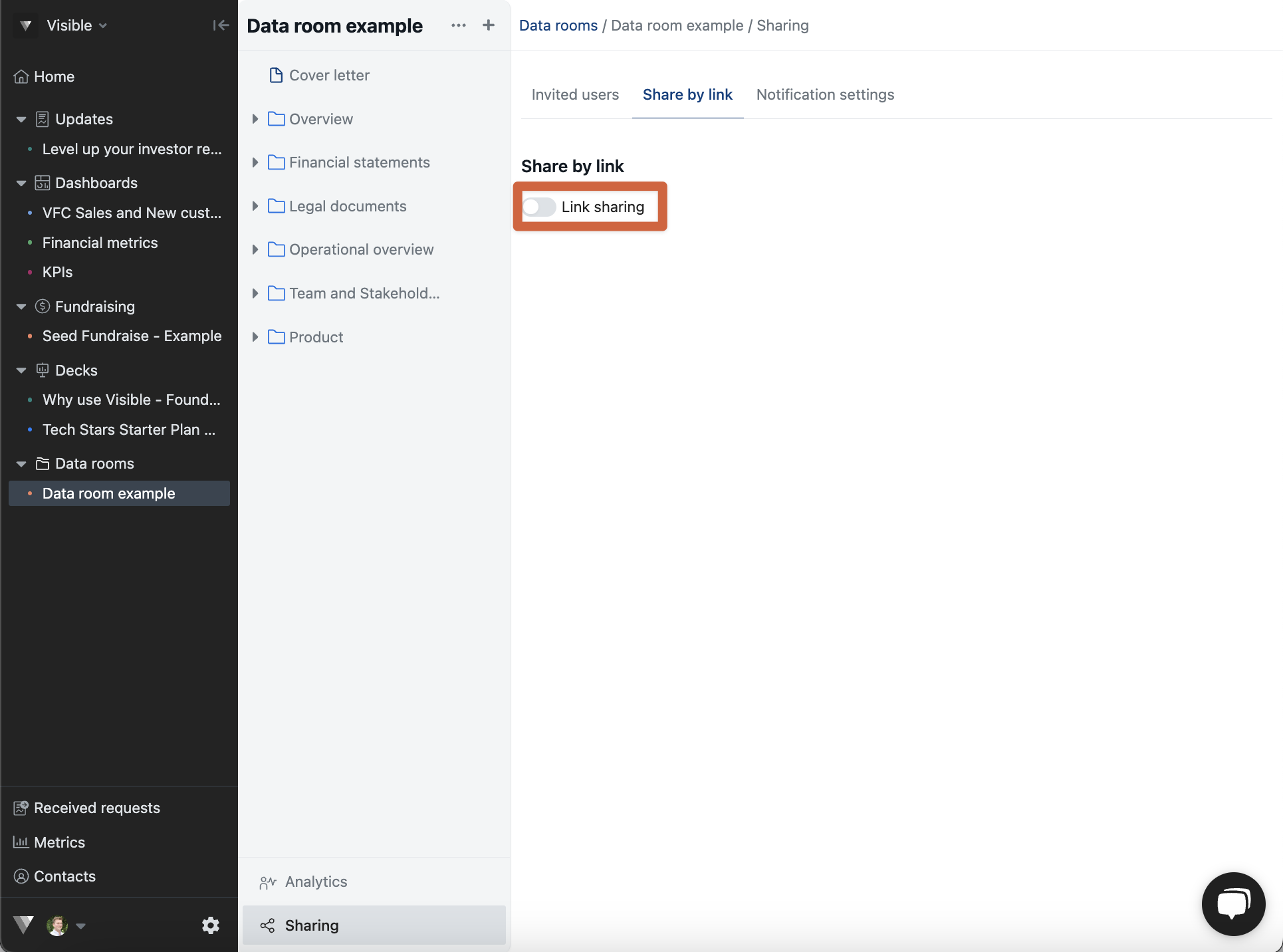
You can then copy the link and share it with others them to view your data room.
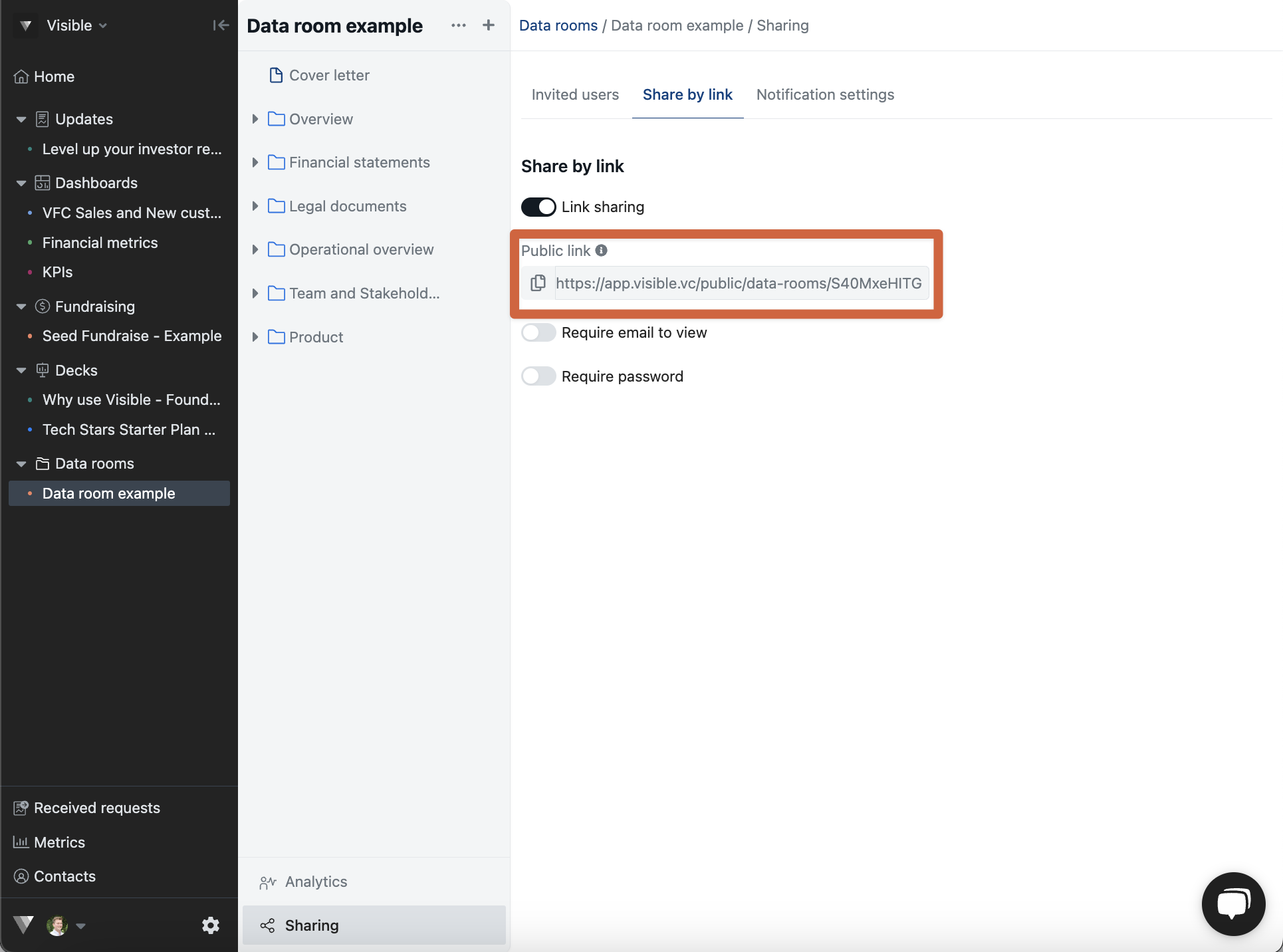
You can also require an email address or password to view your data room.
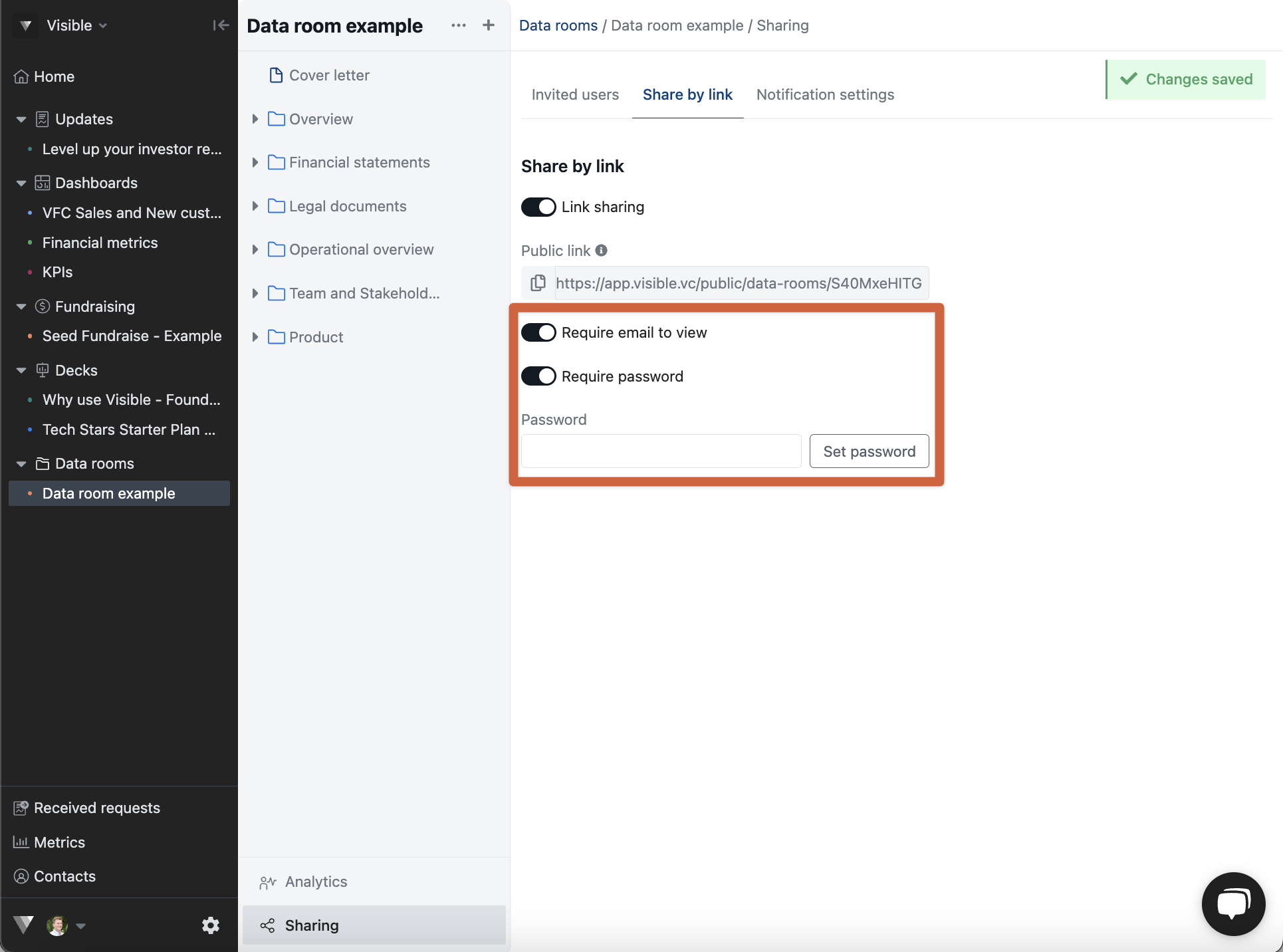
Please let us know if you have any questions with building and sharing your data room. We are happy to help.
