Adding investment data in a currency that differs from your fund operating currency
Visible's investments feature gives you maximum control over your investment data. When getting started with investment data, you'll first need to create your funds and set your fund operating currency.
Once you've created your funds and set your portfolio currency, you can start adding investment entries. The investments feature provides you with the flexibility to enter investment rounds in a different currency than your portfolio currency. Keep reading to learn how to enter investment rounds in a different currency than your portfolio currency.
Entering Investment Data in Different Currencies
In the example below, you can see that the portfolio currency is set to USD by navigating to fund settings.
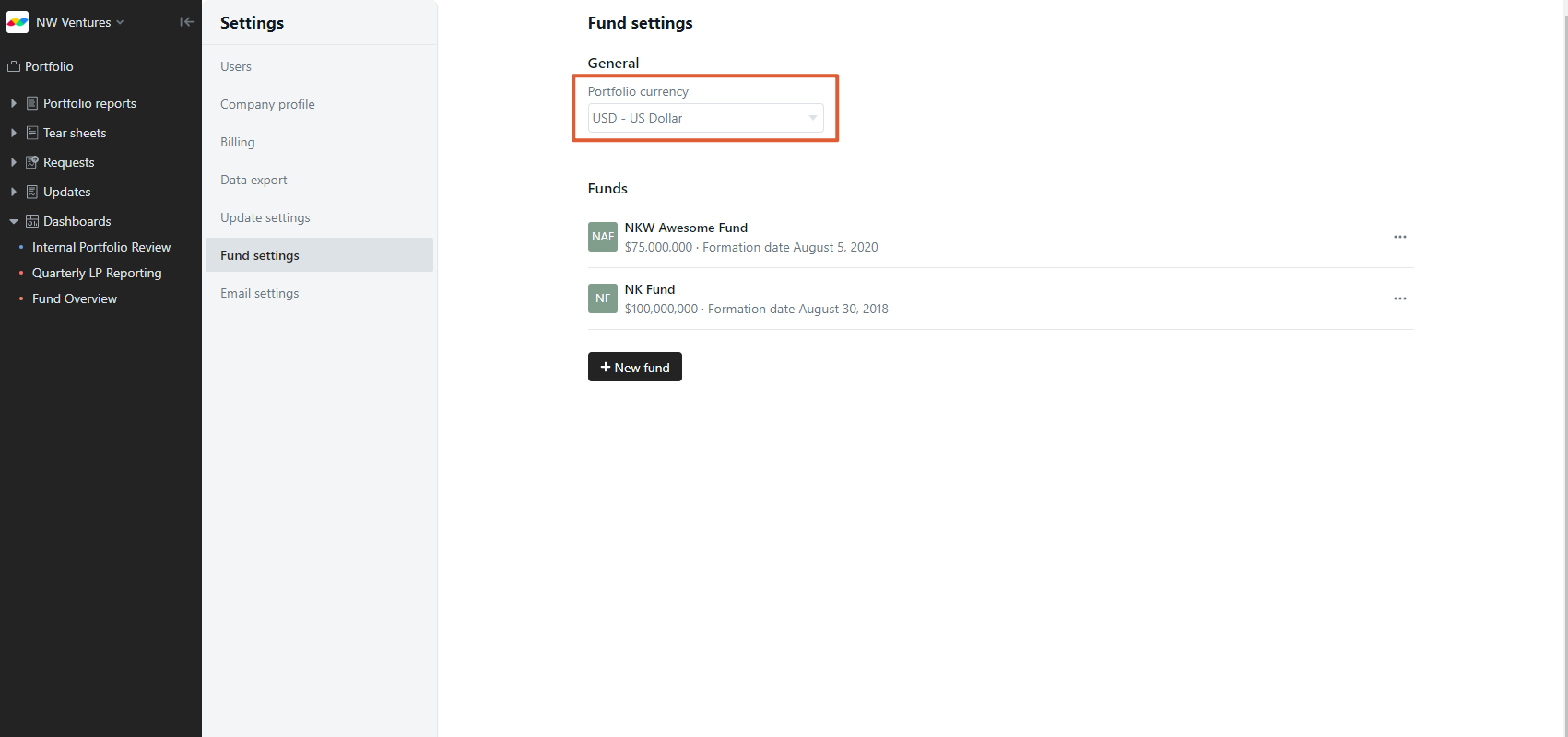
Because the portfolio currency is set to USD, when entering a new investment round Visible will automatically prompt you to enter data in your portfolio currency (USD in this case).
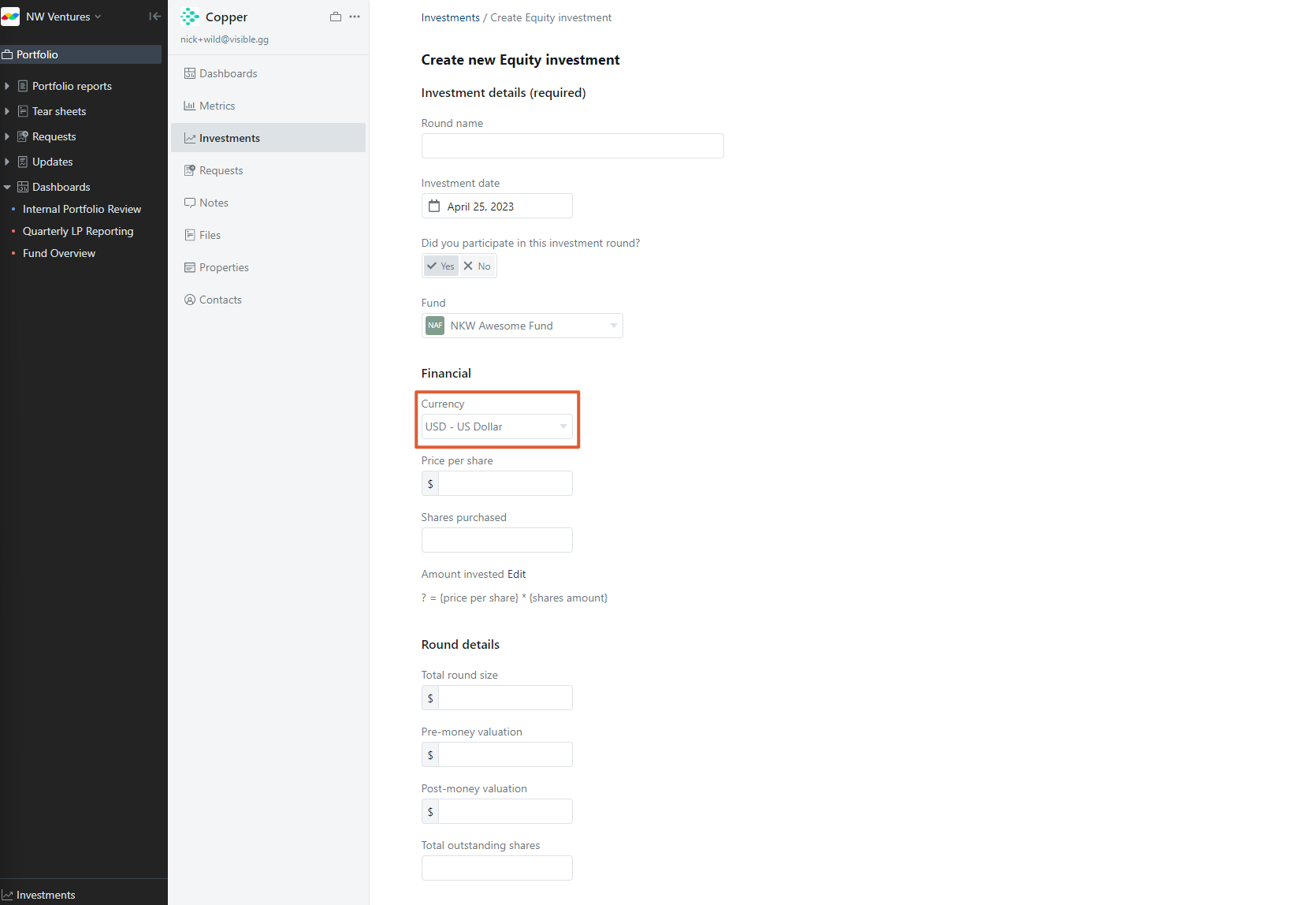
To change the currency associated with an investment entry, click the currency drop-down and select the appropriate currency. After changing the currency, you'll see the the financial and round details sections update. Within this screen, you can also edit the exchange rate by clicking edit underneath the exchange rate field.
.gif?width=688&height=491&name=main_large%20(14).gif)
After inputting the entry, you'll see both the original investment currency and the converted values in the investments summary.
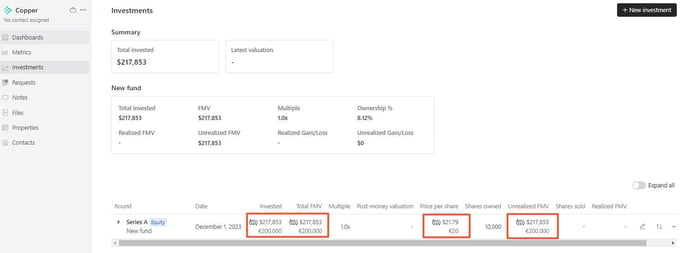
Additionally, you can edit the investment round and manually override any values independent of the conversion. You'll click the pencil symbol to the right of an entry to edit it. Once you've opened the entry, click edit next to the respective field, update the value, and click the check mark to save the value. Click save at the bottom of your page to finish saving changes.
.gif?width=688&height=560&name=main_large%20(15).gif)
Finally, you can add FMVs using a currency that differs from your portfolio currency. Click add FMV followed by add new value. Here you'll be able to add a custom value or edit the exchange rate used in the conversion.
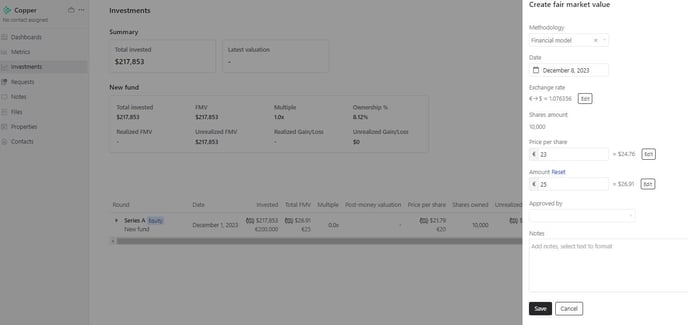
Please let us know if you have additional questions!
