Keeping your investment metrics up-to-date
FMV is updated on a round-by-round basis in Visible, and it is used to calculate investment metrics such as investment multiples and unrealized gains & losses (among others). To see a full list of how different investment metrics are calculated in Visible, check out auto-calculated fund and company investment metric definitions.
How to add a new FMV value
Start by navigating to the respective company and clicking investments from the left side pane.
From here, you can create a new FMV value by clicking the three dots next to the investment entry followed by add FMV.
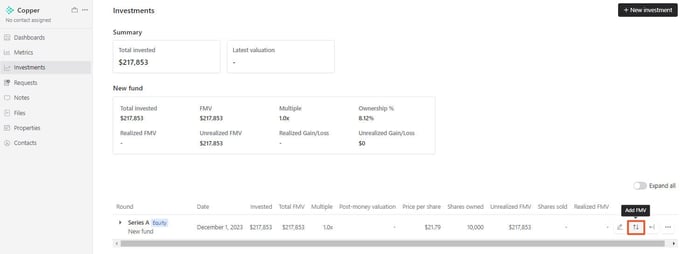
Alternatively, if you have added a new investment round, you will be prompted to update a previous round with a suggested FMV value. This suggested value pulls dynamically from the latest round's information. To do this, you'll click +Update FMV.

A side modal will appear, and you'll be able to add a methodology (options available in the drop-down include recent funding round, financial model, comparable company, and other), date, price per share, approved by (this can be anyone who is an admin on your account), and any notes.
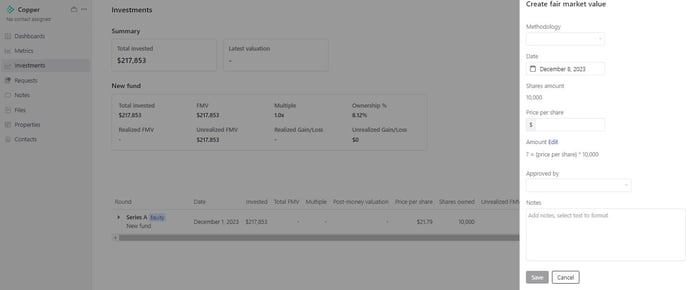
If you use the suggested FMV option, Visible will pre-fill the information. If you are creating an entirely new value (not using the suggested FMV option), the FMV details will be blank as shown in the previous image.

You can select "recent funding round" as the methodology, and Visible will suggest FMV values based on the latest funding round added in Visible.
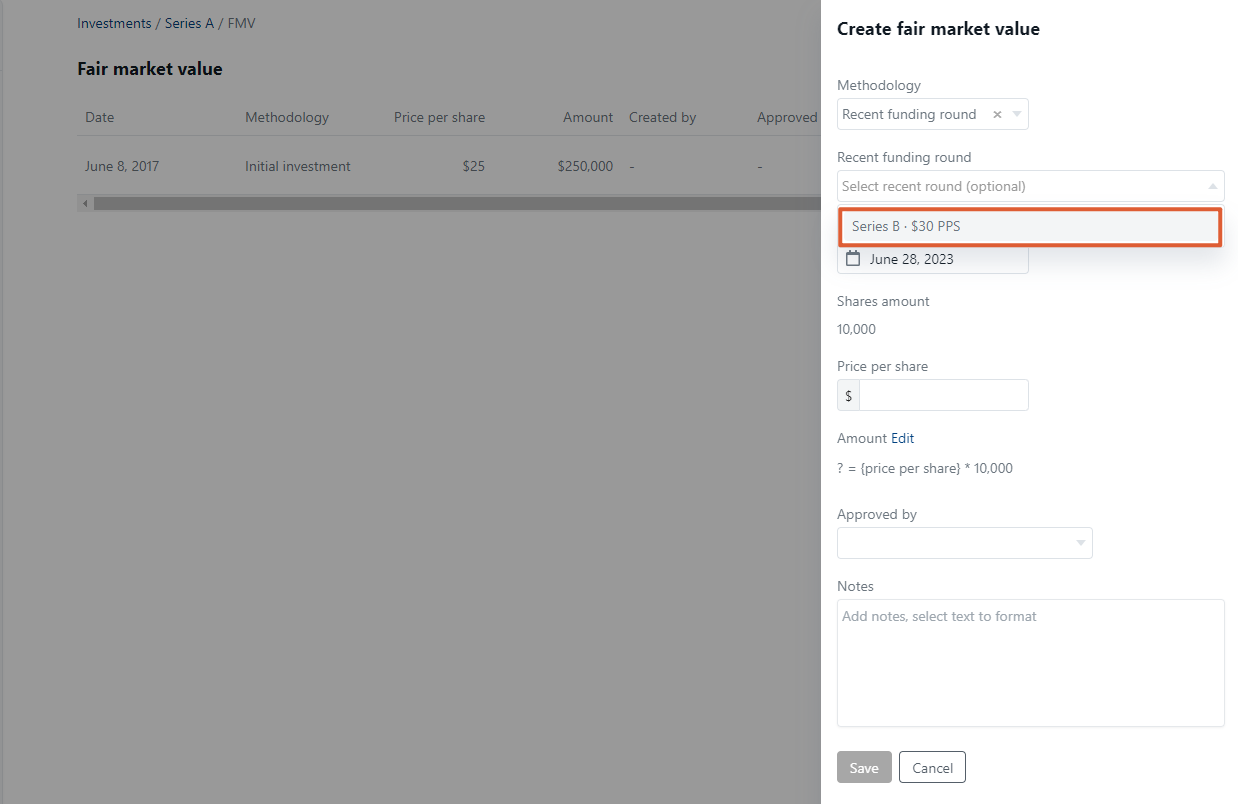
Once you choose the respective round from the drop-down, you can automatically update the FMV value by clicking the suggestion below the price per share field.
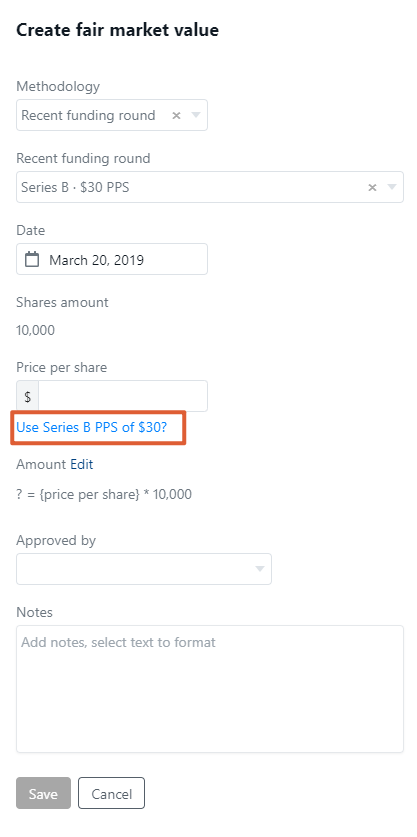
Click save when done to add the entry.
How to edit an existing FMV value
To edit an existing FMV value, start by expanding the details of your investments by clicking expand all.
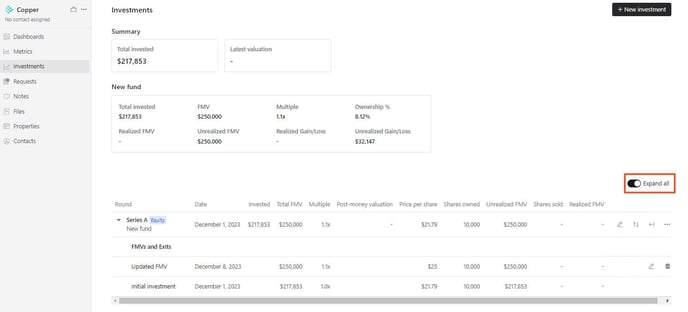
You'll now see a list of FMV values. Hover to the right of the value that you'd like to edit and click the pencil symbol. 
The FMV editor will open and you'll be able to make any changes. Click save when done.
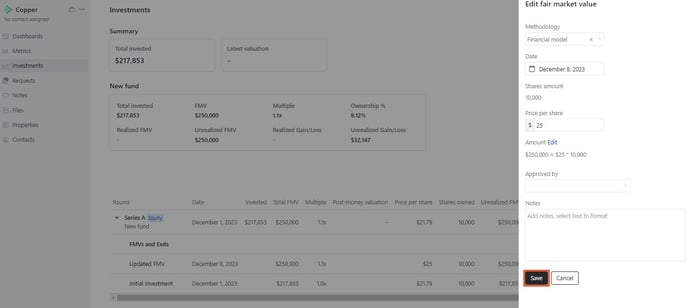
Note: The dates associated with changes in FMV will flow through to any time series visualizations tracking FMV (or any investment metrics using FMV as an input to the calculation). For more information about how to visualize your fund data, check out How to visualize your fund data.
Please let us know if you have additional questions!
