Evaluating and comparing portfolio performance for a single metric
To get started, navigate to Dashboards section on your side pane. From there, select +New Dashboard.
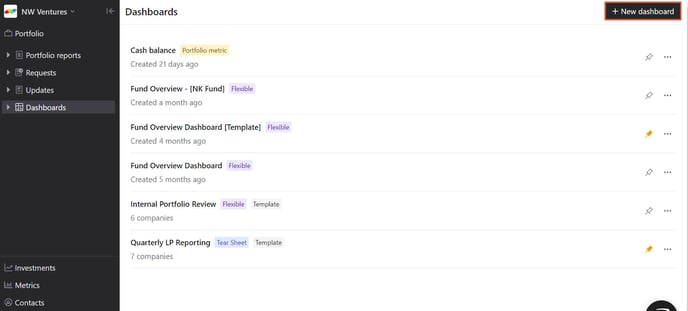
Next, select Portfolio metric dashboard and select create.
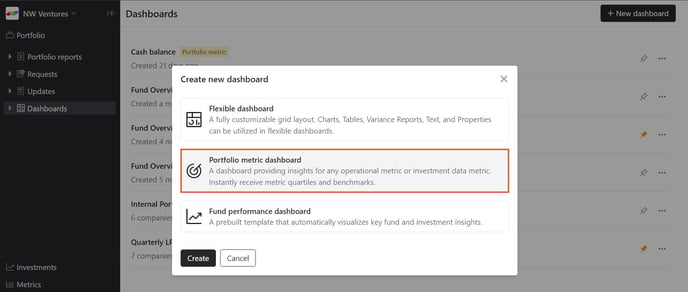
Note: This dashboard type is only supported on certain plans in Visible. If you'd like to upgrade your plan to add this feature, contact your Investor Success Manager.
Next, search and select the metric you want to analyze.
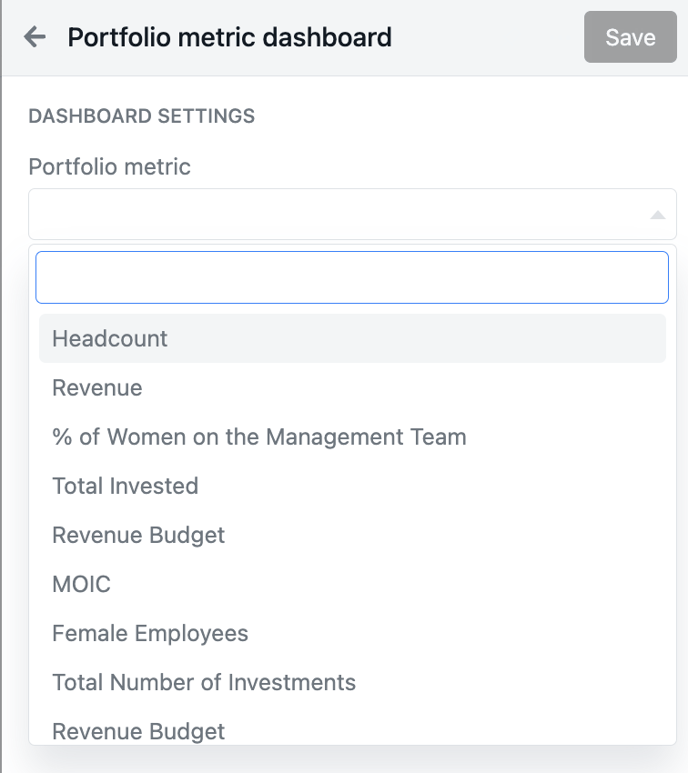
After selecting a metric, you can change the dashboard name, filter by a portfolio segment, change the display period, and choose which insights to include.
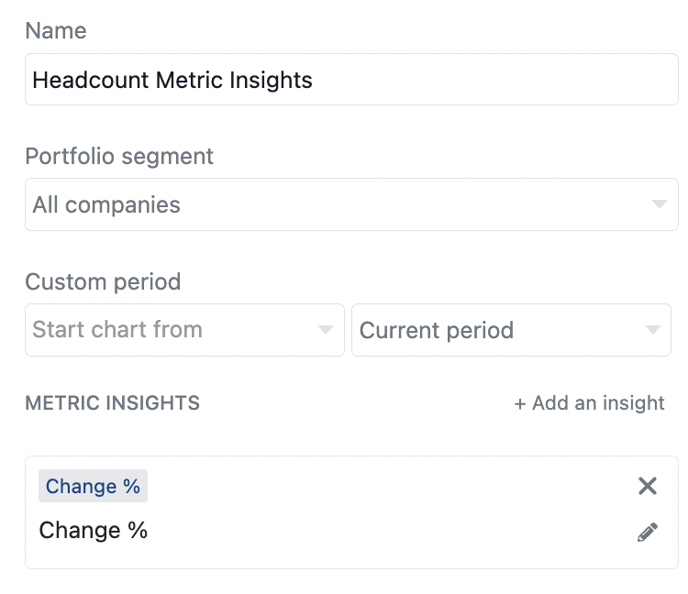
Select Save to finish creating the dashboard.
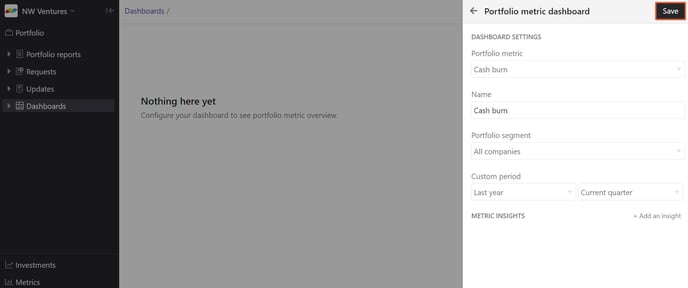
Once in the dashboard, you can select a company to benchmark against portfolio quartiles as shown below.
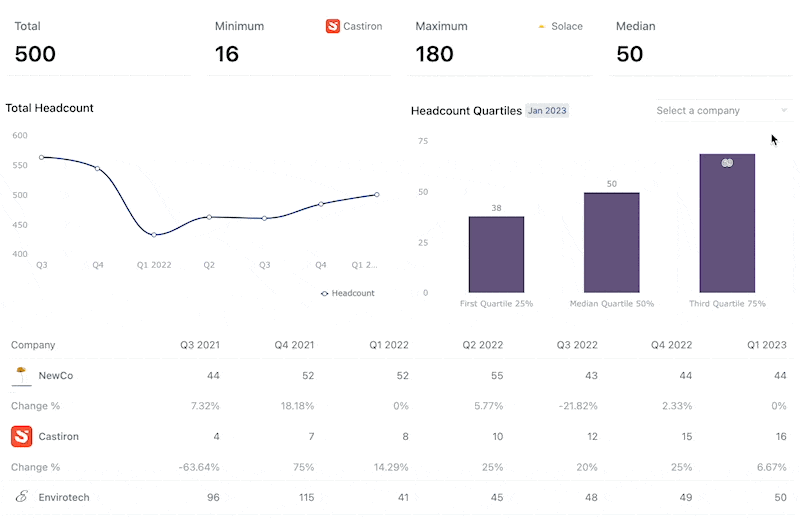
Please let us know if you have additional questions!
