How to upload a CSV into Visible to update multiple contact properties at the same time
To update your contacts in Visible in bulk, you can upload a fresh CSV into Visible. This will update the contact information of any current contacts you have. To do this, open Visible and click Contacts on the bottom left. Next, click on the three horizontal dots on the top of the screen and click Import contacts from CSV
From here, drag and drop your CSV into Visible and click Continue. Then, you will be prompted to organize your columns. We will update your contacts based on the email address. Uploading a CSV with updated contact information will allow you to update names, add titles, add to new lists, and any of your custom contact properties.
See below for step-by-step directions!
Open Visible
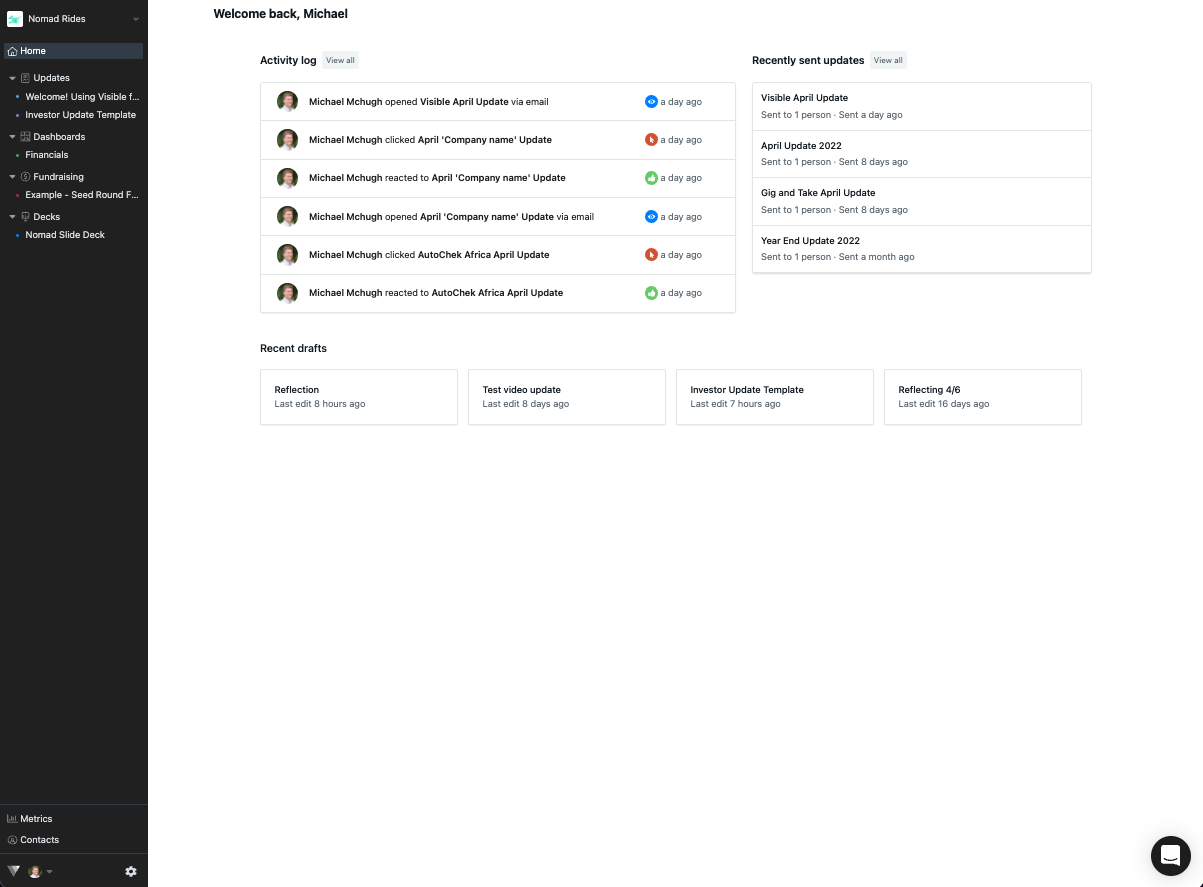
Click on Contacts in the bottom left

Click on three horizontal dots on top of the screen
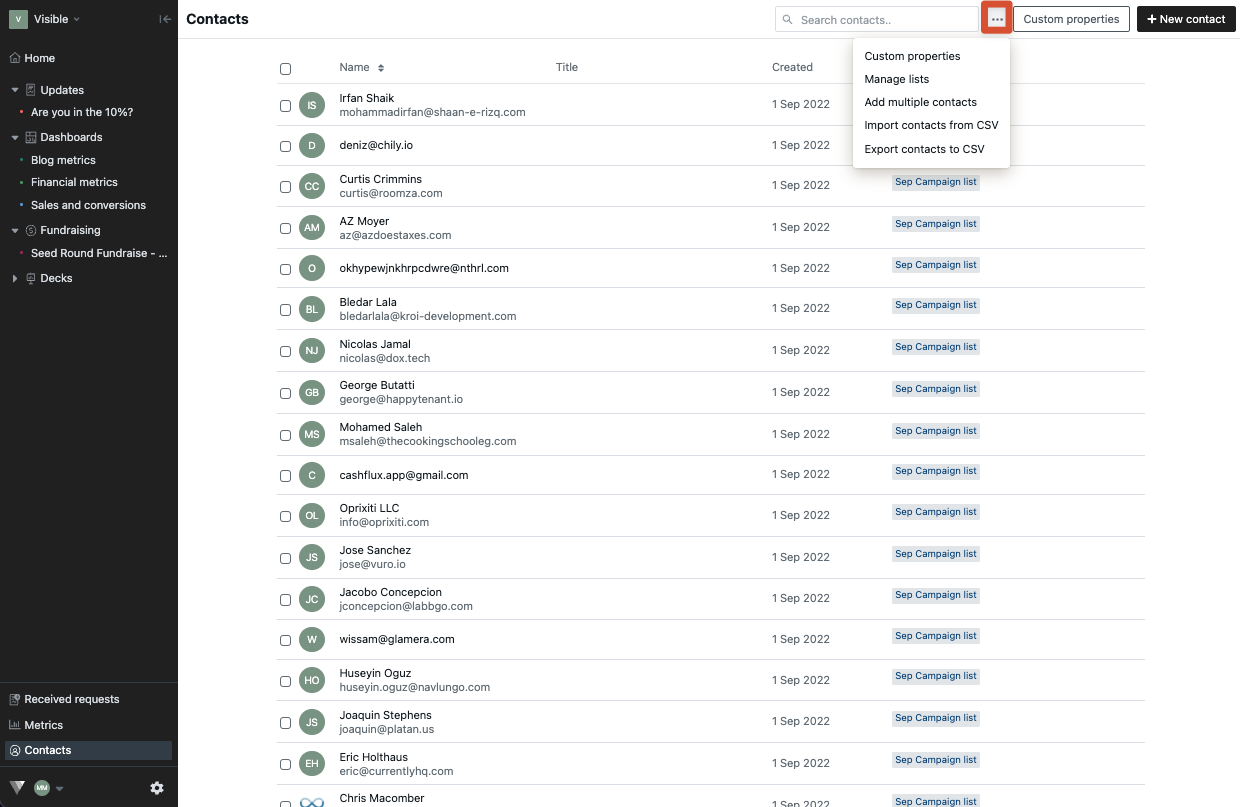
Choose Import contacts from CSV
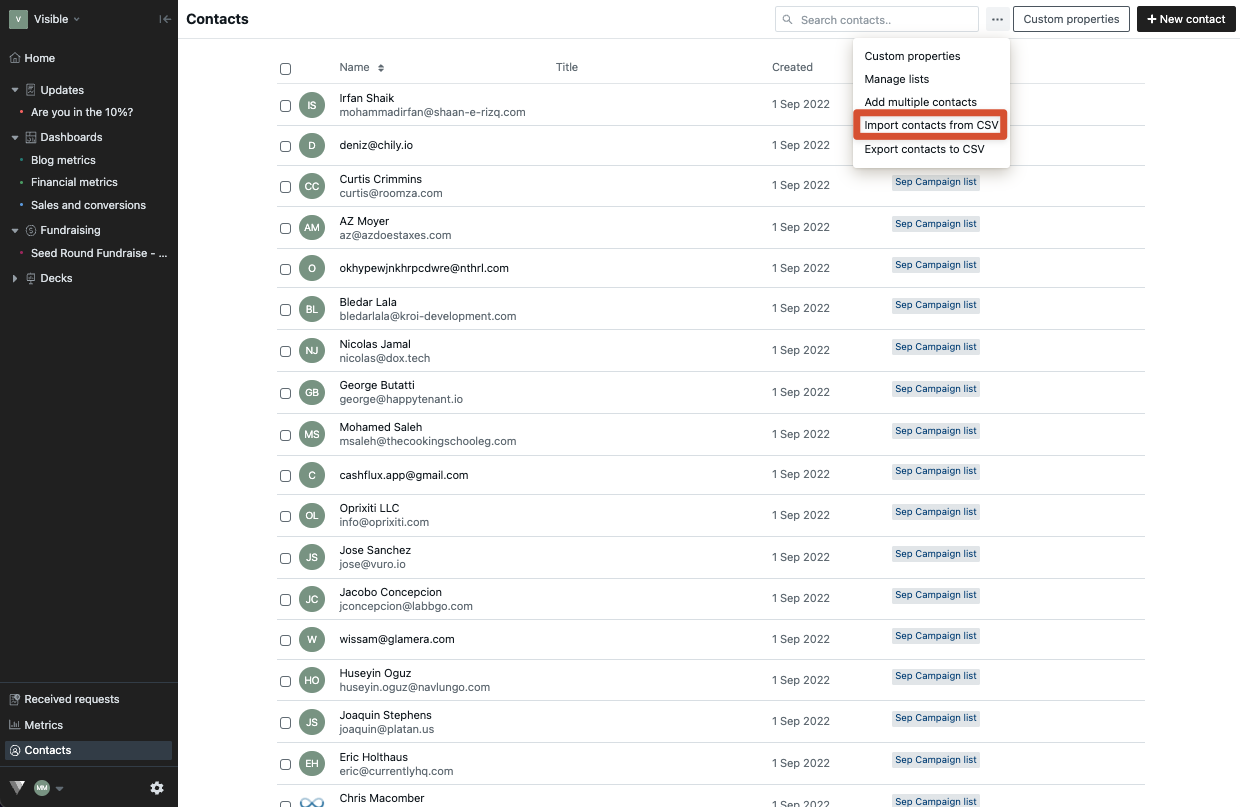
Bring in CSV file and click Continue

Arrange column headings and click Import contacts
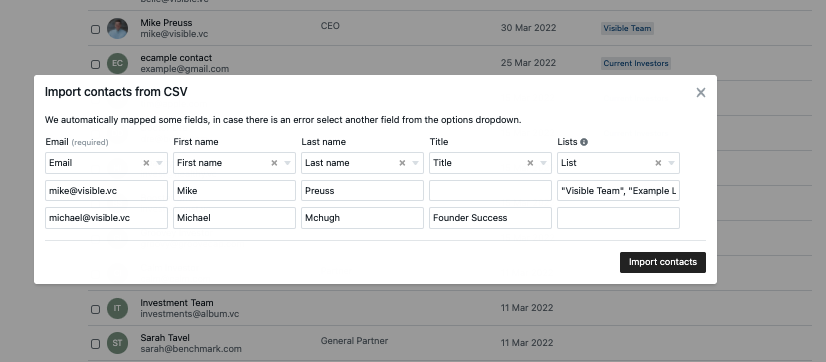
Please reach out to our team if you have questions!
