This article should show you how to create a data room
To create a Data room, you will want to open Visible and click Data rooms along the left side of your screen. From here, click + New data room in the top right. Name your data room and click Create. From here, you will be able to write out a cover letter and add filed and folders within your data room.
These articles related to data rooms might also be helpful:
- How to add a folder to your data room
- How to add a sub-folder to your data room
- How to add a file to your data room
- How to share your data room
- How to view the analytics of your data room
- How to add an update to your data room
- How to add a dashboard to your data room
- How to add a deck to your data room
- How to add a url to your data room
- What should be included in your data room?
See screenshots of the process below
Open Visible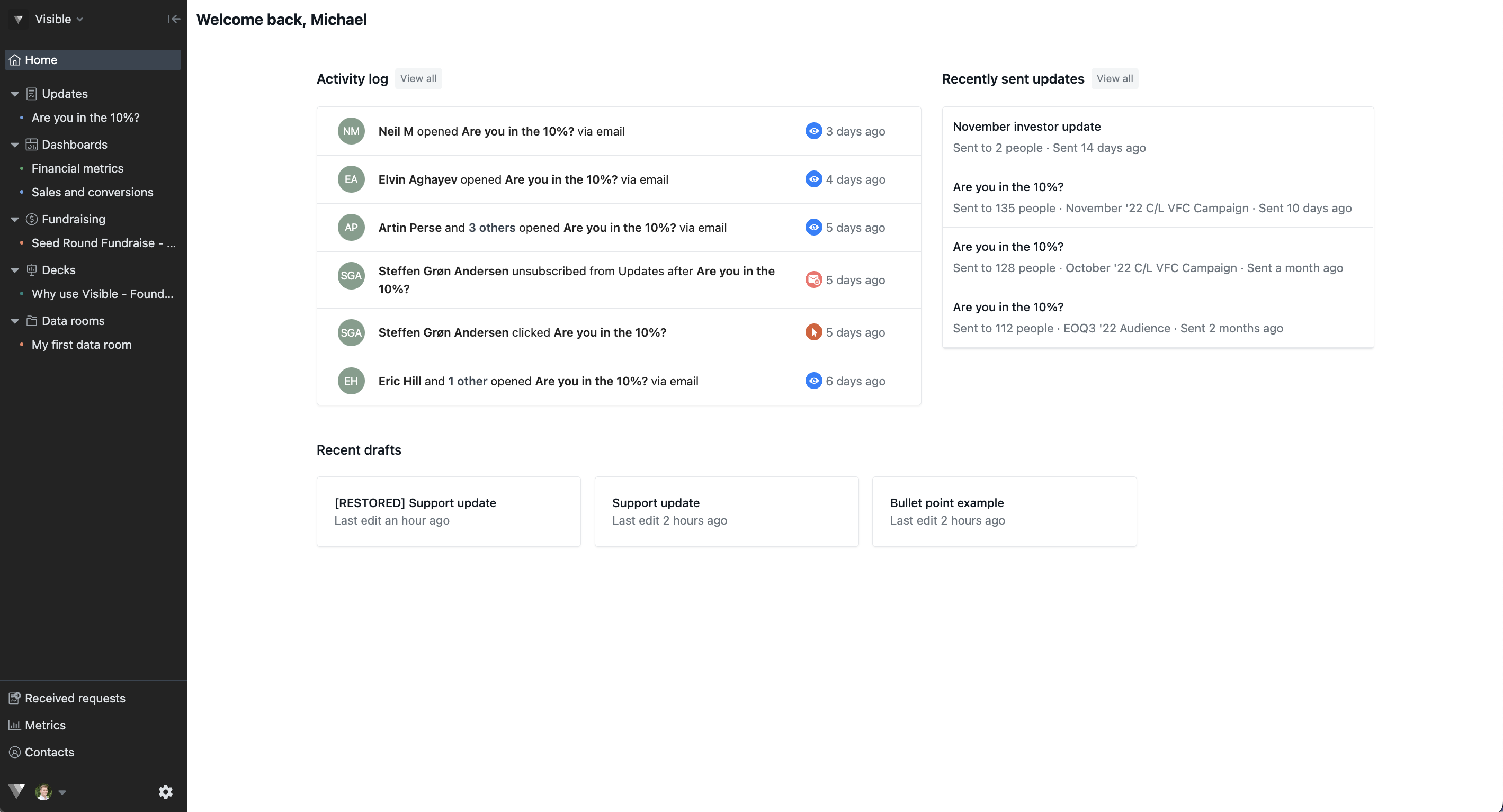
Click on Data rooms along the left side of your screen
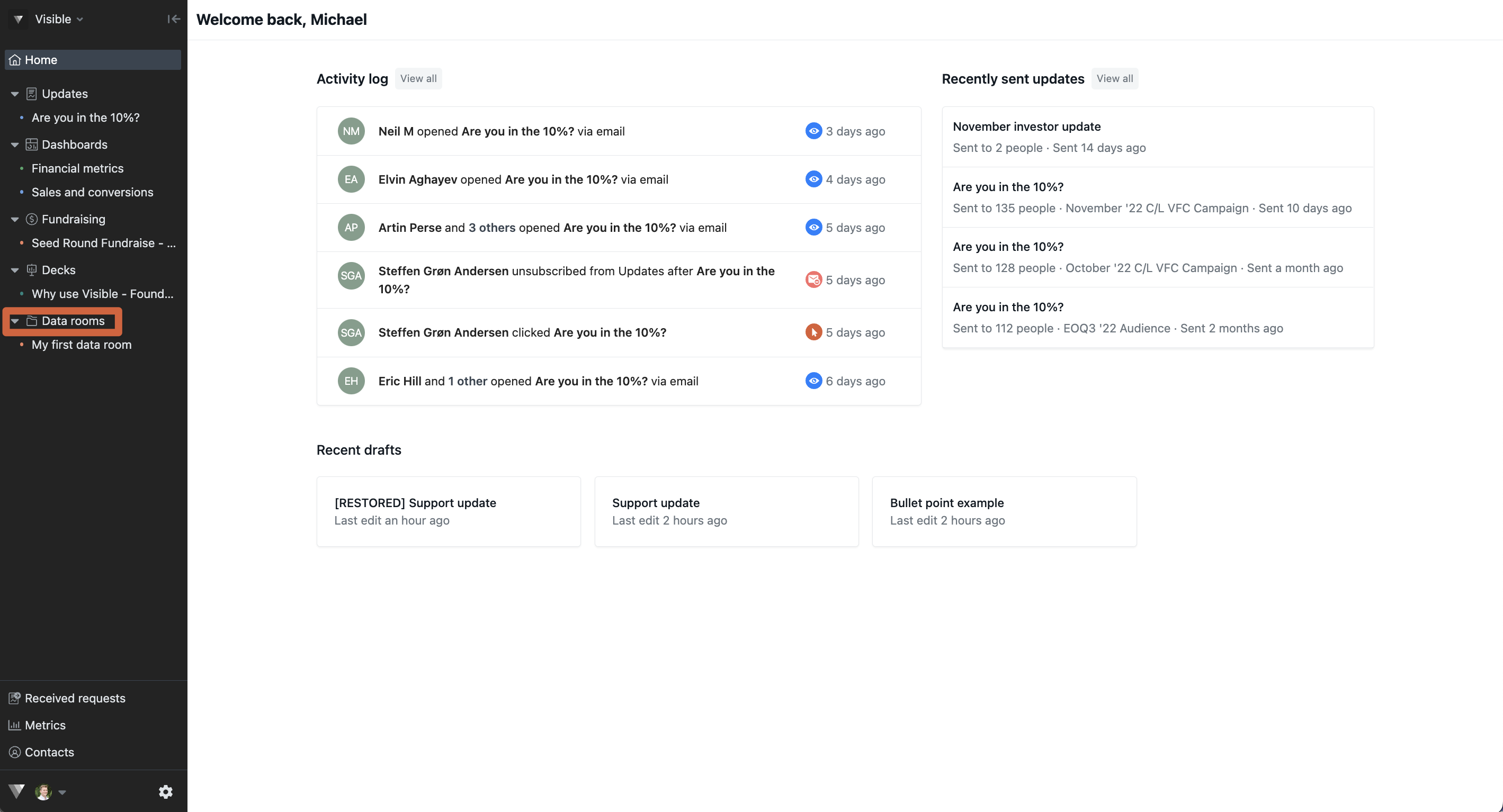
Click + New data room in the top right
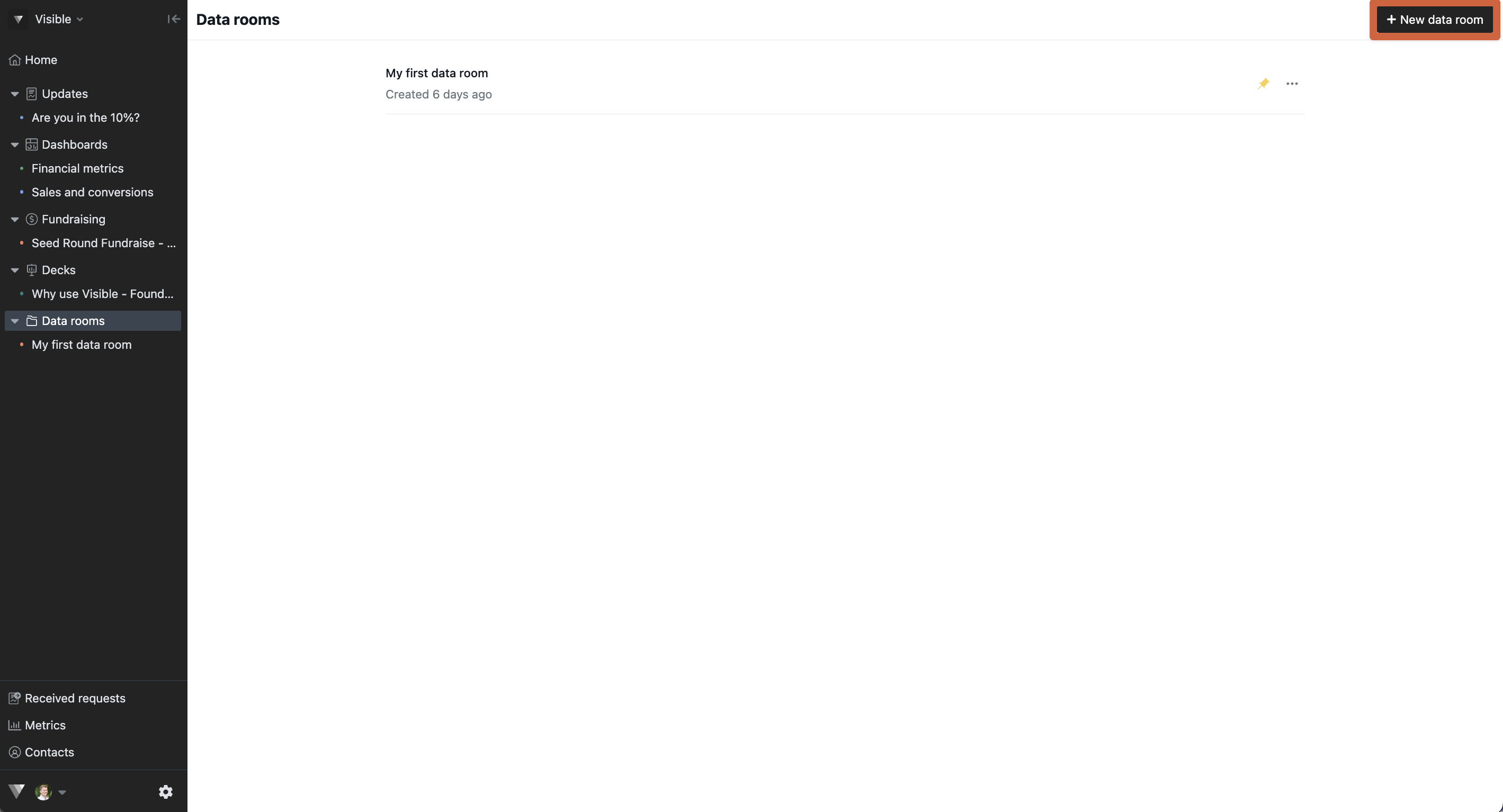
Name your data room and click Create
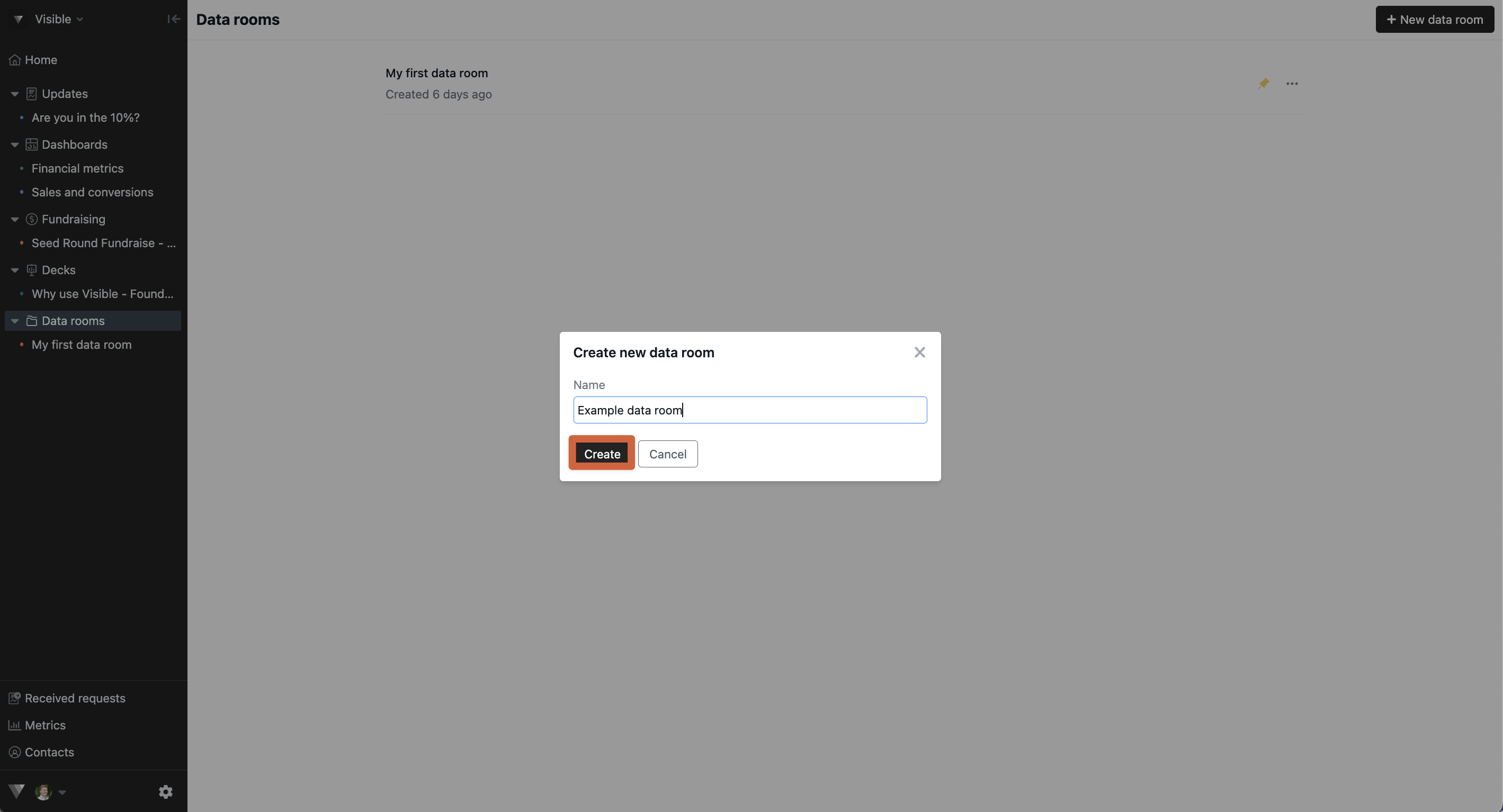
Please let us know if you have any additional questions when building out your data room!
